With the nearly unlimited font resources that we have today, very often you can find a type style that is almost exactly what you are looking for. Want to know how to make that font editable so you can get that extra tweak, add a bevel, etc? It’s easy!
Using a vector program like Adobe Illustrator or CorelDRAW, open a new document, choose your font and type out your word.
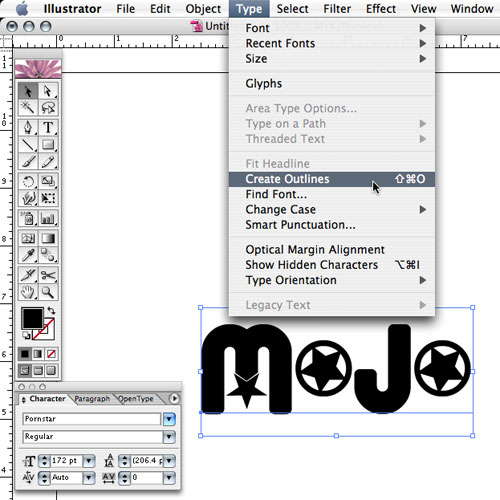
Make sure you type exactly what you want, once we pass this step you will no longer be dealing with a font, so you will not be able to “type”; with it anymore.
When the text is correct you can:
1. Illustrator: Type —> Create Outlines (shown), or</p> <p>
2. CorelDRAW: Arrange —> Convert to Curves
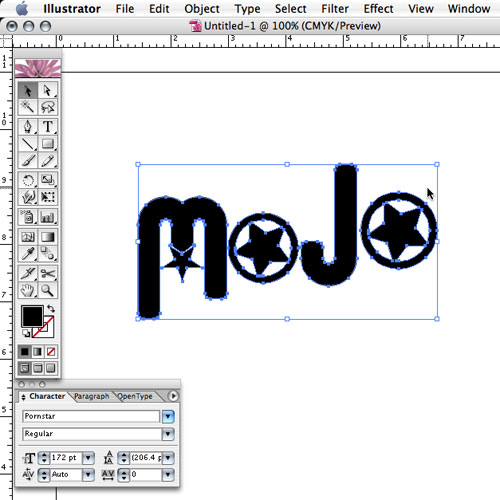
That’s it!! Now you can use your node editing tools to manipulate the text as if it were an object (because it is one). Add a bevel, make a mask, cut it out on the plotter. The applications are endless!
